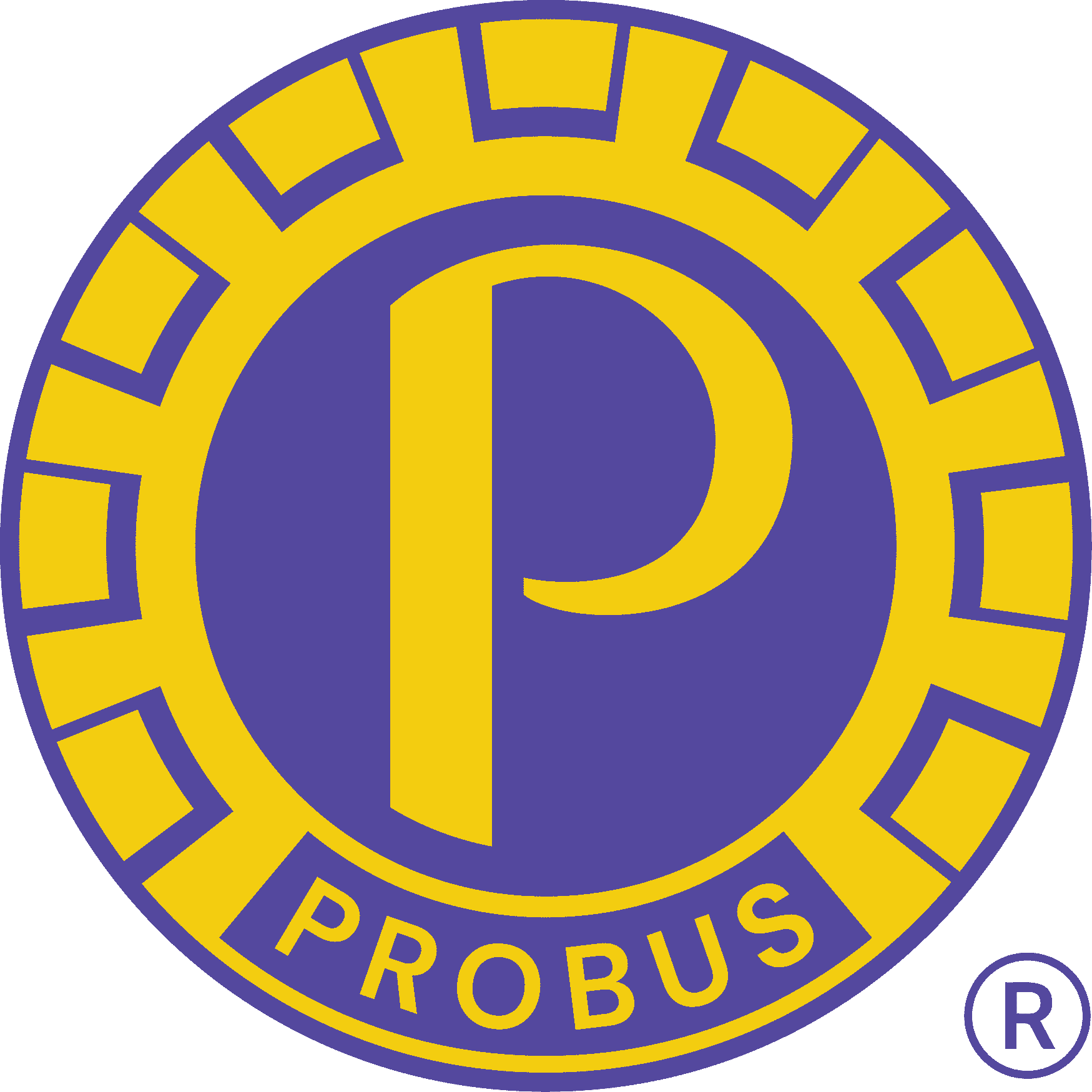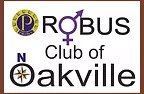Member Login |
How Do I Log in?
As a member of CPCNO, you can log in to this website by clicking on the member login button ![]() at the top right corner of any page. (On a mobile device, the member login button is
at the top right corner of any page. (On a mobile device, the member login button is ![]() ). This will direct you to a page where you provide your email address and password to log in.
). This will direct you to a page where you provide your email address and password to log in.
If you do not log in, you will not be able to access information that is for members-only, for example the Member Directory.
I Don't Have a Password, What Do I Do?
Whether you forgot your password, or you never had one for this website, simply follow these few steps to get going. You have to be an active member with a valid email address.
- Click on this link to open the password request page
- Enter your email address, i.e. the one which you registered with
-
Click on "I'm not a robot"
- Select the appropriate images and click on VERIFY
- Click on Submit
- Check your email inbox and open the "Choose a new password" email
- Click on the link to the password reset page
- Enter your new password in both fields and Submit
What Happens After I Log In?
When you first log into this website, you will be required to accept the provider's terms of use before proceeding.
Thereafter, a message may appear with links in the bottom right corner if you have unpaid invoices or incomplete registrations, or are lapsed, overdue, or within a week of your renewal date.
Normally, you will be presented with Home page. But if you have an open invoice, you will be directed to the Invoices and payments tab in your Member Profile.
If your membership renewal date has passed, you will be directed to the Profile page where you can renew your membership.